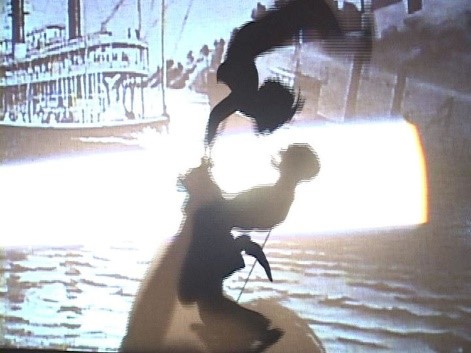The creative cloud sounds so magical and indeed magic can be created within!
We have now looked at Indesign and Photoshop and are just starting Illustrator. Understanding the differences between them all has been really useful. They all have so many benefits and require a lot of practice and skill to learn adeptly.
Indesign would be great for magazines, laying out images and text in a clear and effective way. Posters also could be very effective displayed this way.
Photoshop is fantastic at manipulating photographs and creating magical fantasy lands as well as enhancing much loved photographs. The depth that can be created with all the tools and colour details is phenomenal. So these images are created with PIXELS, and LAYERS to seem to me to be the most important aspect to understand how it works, don’t get me started on masking!
Looking at Illustrator today, and comparing it side by side with Photoshop was really useful. Illustrator is created with VECTOR images which allows the image to be expanded without distorting the image. Illustrator seems to be about PATHWAYS and creating images yourself with different shapes you have put together. I really liked the concept of manipulating the different objects to merge 2 pathways together. It seems to be about building up and grouping shapes together . I think this could be really useful in my attempt to create SILHOUETTES for my current project. However, I understand it may prove a challenge too far!
I saw this photography created by Kara Walker and liked the blend of cut out silhouettes over a photograph. I will try to create on of my own. Wish me luck!